
MailerLite Review 2025 - Ease of Use: ★★★★☆
- Email Templates: ★★★★☆
- Automation: ★★★★☆
- Subscriber Management: ★★★★☆
- Analytics: ★★★★☆
- Integrations: ★★★★★
- Deliverability: ★★★★☆
- Mobile Friendly: ★★★★★
Try MailerLite Free
Looking for an email marketing platform that’s easy to use but doesn’t skimp on features? In this MailerLite Review 2025, I break down everything you need to know about one of the most talked-about tools for small businesses and creators. From its intuitive design and automation to surprising pricing perks, MailerLite stands out in a crowded market. I tested it hands-on to see how it performs and whether it’s still worth your time in 2025. Let’s find out if MailerLite is the smart, budget-friendly solution you’ve been searching for.
Scroll down to explore MailerLite’s strengths and weaknesses, pricing tiers, and who it’s best for — all covered in detail.
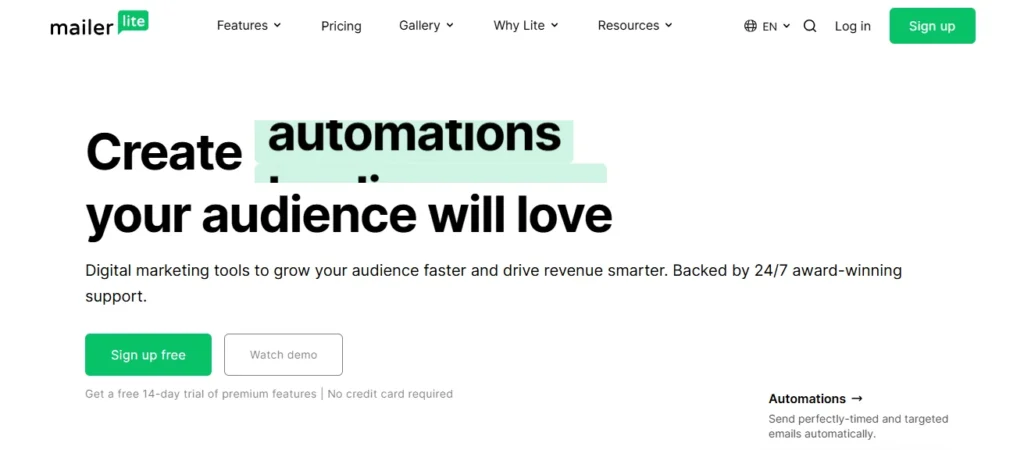
What Is MailerLite?
MailerLite is an intuitive and affordable email marketing platform designed to help individuals, small businesses, and ecommerce brands grow their audience through powerful email campaigns, automation, and landing pages. Launched in 2010, MailerLite has become a trusted tool for over 1 million users worldwide, thanks to its clean interface, reliable performance, and accessible pricing.
In this MailerLite Review, it’s important to understand that the platform isn’t just about sending newsletters it’s an all-in-one digital marketing suite with tools for
- Email marketing
- Subscriber management
- Landing page creation
- Marketing automation
- Analytics & tracking
- Ecommerce integrations
Whether you’re a blogger looking to build a newsletter, a small business running product campaigns, or a startup building lead magnets, MailerLite offers the tools to do it without a steep learning curve.
Unlike legacy tools like Mailchimp, MailerLite focuses on simplicity without sacrificing power, making it especially attractive to beginners and lean marketing teams.
Ease of Use & User Interface
One of the standout qualities highlighted in this MailerLite Review 2025 is its exceptional ease of use. MailerLite is designed with simplicity in mind, making it ideal for beginners, solopreneurs, and small teams who want to launch effective email campaigns without a steep learning curve.
The dashboard is clean, minimal, and logically organized, allowing users to quickly find what they need whether it’s creating a campaign, designing a landing page, or setting up automation.
Drag-and-Drop Editor
MailerLite’s drag-and-drop email builder is fast, flexible, and beginner-friendly. You don’t need any coding skills to build professional-looking emails. Simply drag in elements like text blocks, images, buttons, videos, and social icons to design your message.
It also supports reusable saved blocks, allowing you to maintain consistent branding across emails without rebuilding from scratch every time.
Navigation & Learning Curve
All major tools (Campaigns, Subscribers, Forms, Automations, and Sites) are clearly listed in the main menu. Even first-time users can start creating campaigns within minutes.
For new users, MailerLite offers helpful tooltips, step-by-step wizards, and a resourceful knowledge base that’s available directly from the dashboard.
Email Templates & Design Flexibility
A key strength in this MailerLite Review is the platform’s solid balance between template variety and customization flexibility. Whether you want to send a simple newsletter, a promotional campaign, or an automated welcome email, MailerLite makes the design process quick and stress-free.
Pre-Made Email Templates
MailerLite offers a wide selection of professionally designed email templates across multiple categories like:
- Newsletters
- Ecommerce promotions
- Event announcements
- Product launches
- Welcome sequences
These templates are fully mobile-responsive and optimized for high deliverability and readability. Each one can be customized to reflect your brand’s look and feel—fonts, colors, buttons, layouts, and images are all editable.
Full Design Control with Drag-and-Drop
Beyond templates, MailerLite’s intuitive drag-and-drop editor allows you to build custom designs from scratch. You can add and rearrange
- Text blocks
- Images and galleries
- Video embeds
- Countdown timers
- Social icons
- Product blocks (for ecommerce)
There’s also support for HTML editing, giving advanced users the ability to code custom layouts or embed external content if needed.
Brand Consistency Made Easy
You can save your favorite design blocks or templates and reuse them in future campaigns saving time and ensuring brand consistency across all emails.
Automation Features
In 2025, MailerLite continues to offer one of the most user-friendly yet capable automation systems on the market ideal for solopreneurs, ecommerce stores, and marketers who want to save time and drive conversions.
Visual Workflow Builder
MailerLite’s drag-and-drop automation builder lets you create workflows that automatically send emails, update subscriber fields, or move users between groups based on their behavior.
For example, you can
- Send a welcome series after someone signs up
- Trigger emails when someone clicks a link
- Move inactive users to a re-engagement flow
- Deliver lead magnets instantly after signup
The interface is visual and intuitive, making it easy to map out even complex customer journeys.
Automation Triggers & Actions
Here’s what you can trigger automations with:
- Subscriber joins a group or form
- A specific date or anniversary
- Email opened or link clicked
- Purchase or product viewed (with ecommerce integration)
Available actions include
- Sending emails
- Updating custom fields
- Delaying steps
- Adding/removing from groups
- Sending notifications to your team
The interface is visual and intuitive, making it easy to map out even complex customer journeys.
Visual Workflow Builder
MailerLite’s drag-and-drop automation builder lets you create workflows that automatically send emails, update subscriber fields, or move users between groups based on their behavior.
For example, you can
- Send a welcome series after someone signs up
- Trigger emails when someone clicks a link
- Move inactive users to a re-engagement flow
- Deliver lead magnets instantly after signup
AI-Powered Automation (2025 Update)
New in 2025, MailerLite has introduced AI-assisted automation suggestions, which analyze your campaign goals and recommend optimized workflows. This makes it easier than ever for beginners to build high-converting sequences without guesswork.
Subscriber Management
n effective email marketing platform doesn’t just send emails it helps you manage, organize, and engage your audience. In this MailerLite Review , subscriber management stands out as a core strength, especially for marketers who value list hygiene, segmentation, and personalization.
Organizing Your Audience
MailerLite allows you to manage your subscribers through
- Groups – static lists that you can manually add users to
- Segments – dynamic lists based on behavior, conditions, or custom fields
- Tags – flexible labels to help categorize subscribers across different campaigns
This system gives you the freedom to structure your audience in a way that fits your business—whether you’re managing leads, customers, or blog subscribers.
Smart Segmentation
With advanced segmentation tools, you can send targeted emails based on
- Sign-up source
- Past campaign engagement
- Click behavior
- Location or timezone
- Custom fields like user type or product interest
This makes it easy to personalize your campaigns and boost engagement by sending the right message to the right people.
GDPR & Compliance Tools
MailerLite includes built-in tools to help you comply with GDPR and other email marketing regulations:
- Double opt-in settings
- Unsubscribe management
- Data export & removal tools
These features protect your brand and ensure you’re only contacting subscribers who’ve explicitly given permission.
Landing Pages & Forms
In this MailerLite Review 2025, one feature that deserves special attention is the platform’s built-in landing page and form builder. These tools make it incredibly easy to capture leads, grow your subscriber list, and promote offers without needing a separate website builder or external software.
Landing Page Builder
MailerLite allows you to create beautiful, high-converting landing pages using the same drag-and-drop system used for emails. Whether you’re promoting a lead magnet, event, course, or product, you can customize every element to match your brand.
Key features include
- Mobile-responsive layouts
- Pre-designed landing page templates
- SEO settings and custom URLs
- Built-in A/B testing for optimization
- Conversion tracking
You can even host the landing pages on MailerLite’s domain (e.g., yourname.mailerpage.io) or connect your own custom domain for a more professional look.
Forms & Popups
MailerLite offers a variety of form types to capture subscriber info:
- Embedded forms (for websites and blogs)
- Popups (entry, scroll-triggered, exit-intent)
- Slide-ins and floating bars
- Full-screen overlays
Each form is fully customizable and integrates directly with your subscriber groups or automations. You can also set display rules based on behavior (like time on site or pages visited), giving you advanced control without needing code.
GDPR & Consent Fields
All forms support GDPR-compliant checkboxes, double opt-ins, and customizable success messages or redirect links. This makes it easy to build trust while staying compliant with data regulations.
Analytics & Reporting
No email marketing strategy is complete without solid performance tracking. In this MailerLite Review, we found the platform provides a comprehensive and user-friendly analytics dashboard that helps you understand exactly how your campaigns are performing—without needing to be a data expert.
Campaign Reports at a Glance
Every time you send a campaign, MailerLite automatically generates a report that includes
- Open rate
- Click-through rate (CTR)
- Bounce rate
- Unsubscribes
- Spam complaints
- Device and email client stats
These metrics are displayed in a clean visual format, making it easy to identify what’s working and what needs improvement.
Click Maps & Engagement Reports
One standout feature is click maps, which show exactly where subscribers are clicking within your emails. This helps optimize your CTA placement and content structure.
MailerLite also provides engagement breakdowns, including
- Most engaged subscribers
- Inactive subscribers
- Geographic location data
- Campaign heatmaps
This level of insight allows you to segment and target your audience more effectively over time.
A/B Testing Made Simple
MailerLite includes A/B testing tools for
- Subject lines
- Email content
- Send times
- Sender names
You can set the test conditions and automatically send the winning version to the rest of your list maximizing results with minimal effort.
Google Analytics Integration
For more advanced marketers, MailerLite integrates seamlessly with Google Analytics. Just enable UTM tracking and you’ll be able to track traffic and conversions from your emails right inside your GA dashboard.
Integrations & API
A powerful email marketing tool needs to play well with the rest of your tech stack. In this MailerLite Review, it’s clear that MailerLite has made solid improvements in its integration capabilities and developer tools, helping you connect your campaigns with the platforms and apps you use every day.
Native Integrations
MailerLite offers dozens of built-in integrations with popular tools across different categories
Ecommerce
- Shopify
- WooCommerce
- BigCommerce
- Stripe
Ecommerce
- Shopify
- WooCommerce
- BigCommerce
- Stripe
Website & CMS
- WordPress
- Wix
- Squarespace
- Webflow
Lead Generation & Forms
- OptinMonster
- Thrive Leads
- Elementor
Other Tools:
- Zapier (connects with 5,000+ apps)
- Calendly
- PayPal
- Facebook Ads
These integrations allow you to sync subscribers, trigger automations based on behavior, and track sales or conversions right from your MailerLite dashboard.
Developer-Friendly API
For developers or advanced users, MailerLite offers a robust RESTful API that gives you full control over subscriber data, campaigns, groups, automations, and forms. This is ideal for:
- Building custom apps
- Creating unique workflows
- Syncing user data across platforms
Detailed documentation and code examples are available to make the integration process straightforward, even for non-experts.
Mobile & Webhook Support
MailerLite also supports webhooks to send real-time updates to other platforms or custom apps. This can be useful for syncing user activity or triggering events based on subscriber actions (like clicking a link or completing a form).
Deliverability Rates
A beautifully designed email means nothing if it never reaches your audience. That’s why email deliverability is a critical factor in choosing any email marketing platform. In this MailerLite Review, we found MailerLite to offer strong deliverability performance, consistently ranking among the top providers in this category.
High Inbox Placement Rates
MailerLite maintains a high average inbox placement rate typically above 95%, according to third-party deliverability tests. This means your emails are much more likely to reach the primary inbox, rather than landing in spam or the promotions tab.
They achieve this through
- A clean sending infrastructure
- Strong sender authentication (SPF, DKIM, and DMARC)
- Proactive spam filter monitoring
- Reputation management and blacklist monitoring
MailerLite also allows you to warm up your domain, which is especially useful if you’re just starting to build your sender reputation.
Built-In Deliverability Tools
MailerLite includes helpful tools to support better deliverability:
- Spam checker: Reviews your content before sending to flag potential issues
- Bounce tracking: Automatically removes hard bounces and monitors soft bounces
- List cleaning tools: Identify inactive or low-quality subscribers
By focusing on list hygiene and sending best practices, MailerLite gives you a solid foundation for consistent email performance.
Custom Domain & Dedicated IP Options
For advanced users or high-volume senders, MailerLite offers:
- Custom sending domain setup
- Dedicated IP addresses (available on higher-tier plans)
These features allow full control over your email reputation, which can further improve deliverability rates over time.
Mobile Experience
In 2025, more than half of all email opens happen on mobile devices. So it’s no surprise that a strong mobile experience is a key consideration in this MailerLite Review. Fortunately, MailerLite performs well in this area both for your subscribers and for you as the user.
Mobile-Responsive Email Designs
All email templates and custom designs built in MailerLite are fully mobile-responsive by default. That means your campaigns automatically adapt to smaller screens, ensuring your text, buttons, and images look great and are easy to interact with no extra work required.
During the design process, you can preview how your email will appear on both desktop and mobile devices, helping you make mobile-first design decisions with confidence.
MailerLite Mobile App
MailerLite offers a mobile app (available on iOS and Android) that gives you essential functionality while on the go. With the app, you can:
- Monitor campaign performance
- Track subscriber growth
- View automation workflows
- Manage subscriber activity
- Access basic analytics reports
While you can’t build full campaigns on mobile just yet, the app is ideal for checking stats, managing your list, and responding to real-time engagement when you’re away from your desk.
Mobile Testing and Previews
MailerLite includes mobile previews in the email builder and offers testing tools to ensure your emails display properly across different devices. You can even send test emails to see how your campaign renders on your actual phone or tablet before going live.
Pricing in 2025
One of the key reasons MailerLite continues to grow in popularity is its affordable pricing, especially for small businesses, creators, and startups. In this MailerLite Review 2025, we found that the platform still offers one of the best value-for-money options in the email marketing world, with flexible plans that scale with your needs.
Free Plan (Best for Beginners)
MailerLite’s Free Plan in 2025 is generous and ideal for those just getting started. It includes:
- Up to 1,000 subscribers
- 12,000 emails/month
- 1 user
- Drag-and-drop editor
- Landing pages and forms
- Limited automation features
- Basic analytics
Growing Business Plan (Starts at $9/month)
This plan is best for creators, startups, and small teams that need more customization and tools. Features include:
- Up to monthly limits based on subscribers (pricing scales as list grows)
- Unlimited emails
- Full access to email templates
- Advanced automation
- Auto-resend campaigns
- A/B testing
- 24/7 email support
- Sell digital products & subscriptions (new in 2025)
Advanced Plan (Starts at $18/month)
Designed for marketers who need more power, this tier includes everything in the Growing Business plan plus:
- Facebook integration
- Promotion pop-ups
- Preference centers
- Custom HTML editor
- Multiple user accounts
- Dedicated IP (optional)
- Deliverability consultation (on higher plans)
Starts at $19/month and scales with your subscriber count.
MailerLite pros and cons
Every email marketing tool has its strengths and weaknesses. In this MailerLite Review, we’ve compiled a clear and honest breakdown of the key pros and cons to help you decide if it’s the right fit for your needs.
✔️ MailerLite Pros
Beginner-Friendly Interface
The dashboard is clean, simple, and easy to navigate—even for complete beginners.
Generous Free Plan
Great for startups and creators with limited budgets, offering essential features for up to 1,000 subscribers.
Affordable Pricing
Scales reasonably as your list grows, with more features unlocked at each tier.
Responsive Drag-and-Drop Editor
Build beautiful emails, forms, and landing pages without any coding skills.
Strong Automation Capabilities
Visual workflows and behavior-based triggers make automation easy to set up and manage.
High Deliverability Rates
Consistently performs well in third-party inbox placement tests.
Excellent Customer Support
24/7 email support is responsive and helpful—even on lower-tier plans.
❌ MailerLite Cons
Limited Templates on Free Plan
Many professionally designed templates are only available on paid tiers.
Mobile App is Basic
The mobile app is useful for stats and monitoring, but lacks full campaign-building functionality.
Some Features Require Workarounds
Features like SMS marketing or advanced CRM tools aren’t built-in and require third-party integrations.
Lacks Visual Funnel Builder
While workflows are strong, there’s no full sales funnel mapping tool like in some competitors.
Who Should Use MailerLite?
In this MailerLite Review, one of the most common questions is: “Is MailerLite right for me?” The answer depends on your goals, experience level, and marketing needs. Luckily, MailerLite is a versatile platform that suits a wide range of users especially those looking for simplicity, value, and core marketing automation tools.
Ideal for Beginners and Solo Creators
If you’re just getting started with email marketing, MailerLite is an excellent choice. Its intuitive interface, drag-and-drop tools, and generous free plan make it easy to
- Build email lists
- Send newsletters
- Promote content or digital products
- Grow your audience without tech overwhelm
Perfect for:
- Bloggers
- Coaches
- Freelancers
- Content creators
- YouTubers
Great for Small Businesses and Ecommerce Stores
MailerLite offers strong features for online sellers, including:
- Product blocks
- Ecommerce integrations (Shopify, WooCommerce, Stripe)
- Abandoned cart emails
- Landing pages for lead generation
These tools allow you to drive sales, increase conversions, and automate follow-ups—all without hiring a marketing team.
Perfect for:
- Small ecommerce brands
- Etsy shop owners
- Local service businesses
- Subscription-based services
Useful for Agencies and Teams
With multi-user support, API access, and workflow automation, MailerLite also serves small marketing teams and agencies that manage multiple client accounts. It may not have all the advanced features of enterprise CRMs, but it provides a streamlined solution for high-impact email marketing.
Perfect for:
- Digital marketing consultants
- Agencies managing small business clients
- Startups with lean teams
Frequently Asked Questions (FAQ)
Final Verdict: MailerLite Review 2025
In this MailerLite Review 2025, we’ve seen that MailerLite continues to be a standout choice for individuals and businesses seeking an easy-to-use, affordable, and feature-rich email marketing platform. Whether you’re a beginner just starting out or a small business aiming to automate your marketing, MailerLite offers powerful tools such as intuitive automation, responsive email templates, landing pages, and solid subscriber management — all wrapped in a clean, user-friendly interface.
While it may lack some advanced CRM features found in more complex platforms, MailerLite’s pricing, deliverability, and consistent updates make it an excellent value. Its generous free plan and scalable pricing tiers provide a low barrier to entry and room to grow.
If your priority is simplicity, cost-effectiveness, and reliable performance in 2025, MailerLite should definitely be on your shortlist.
Check out our guide to the Best Email Marketing Templates to find stunning designs you can use with MailerLite right away.

PasiveMarketer delivers hands-on SaaS and software reviews along with affiliate marketing insights to help entrepreneurs choose the right tools and build profitable online businesses with confidence.
