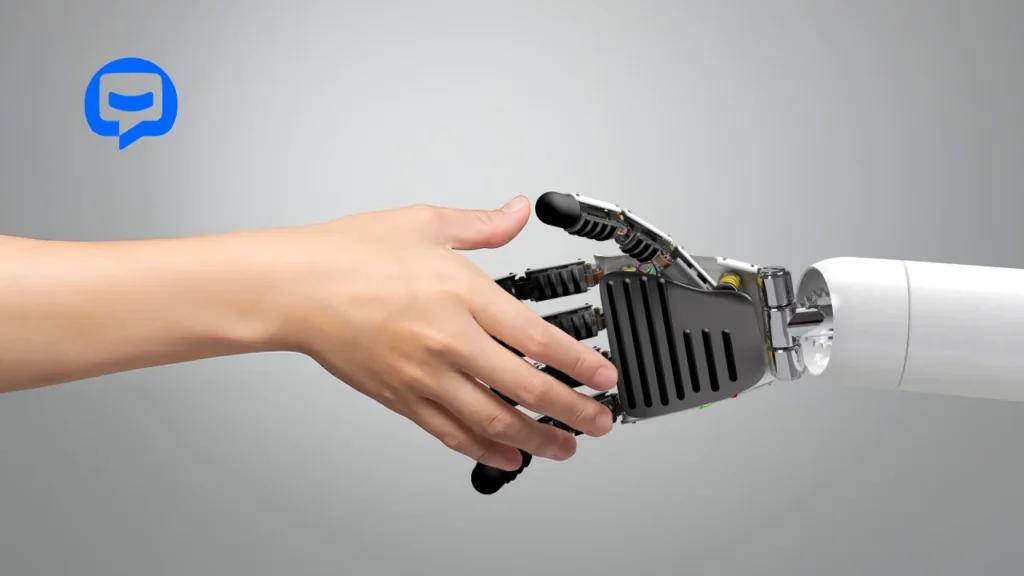Chatbot Analytics by ChatBot.com – Is It Really Worth It? Full Review (2025)
In the fast evolving world of customer support and automation, data is everything. Whether you’re running a Shopify store or managing enterprise-level chat operations, understanding how your chatbot performs can mean the difference between growth and frustration. That’s where Chatbot Analytics by ChatBot.com comes in.
In this review, we’ll explore what Chatbot Analytics is, who it’s for, and how it helps businesses boost customer engagement, reduce drop-offs, and make smarter decisions all backed by real use cases.

What Is Chatbot Analytics?
Chatbot Analytics by ChatBot.com is a powerful reporting and insights tool that allows you to track, analyze, and optimize the performance of your chatbots.
- Understand how users interact with your chatbot
- Identify peak usage times and engagement patterns
- Discover popular questions and pain points
- Analyze user behavior and conversation quality
- Improve chatbot stories and automate smarter
From tracking message volume to reviewing past conversations, Chatbot Analytics empowers teams to base decisions on real data not assumptions.
Who Is Chatbot Analytics For?
Chatbot Analytics is built for businesses of all sizes looking to automate customer service, increase engagement, and improve user experience through data.
- Ecommerce businesses
- Customer support teams
- Marketing teams
- SaaS companies
- Startups and agencies
If you’re using a chatbot and want to know what’s working (and what’s not), Chatbot Analytics is for you.
Key ChatBot Analytics to Track and Analyze
Here’s a breakdown of the core features that make Chatbot Analytics one of the most valuable tools in the ChatBot.com platform:
Monitor the total number of chatbot conversations over time to spot growth and activity trends easily.

Use heatmaps to identify peak user activity hours and plan support or campaigns accordingly.

Analyze average messages per chat to understand if users engage deeply or leave quickly.

Measure how many distinct users engage with your bot to gauge reach and adoption.

Find recurring questions to improve chatbot answers and build targeted conversation paths.

Dive Deeper with User Profiles and Segmentation
Beyond basic reporting, ChatBot.com gives you deep user-level insights that turn anonymous data into actionable intelligence.
See Humans Behind the Numbers
Each user has a dedicated profile that includes:
- Name and contact info (if collected)
- Chat history
- Behavior tags and engagement levels
This helps your team understand who your users really are, what they’re asking for, and how to serve them better.
Assign Users to Segments for Targeted Marketing
Group users based on behaviors, interests, or past interactions. You can then use these segments in:
- Email marketing
- Retargeting campaigns
- Personalized chatbot journeys
This turns passive users into loyal customers with minimal effort.
Leverage Archives to Improve Customer Experience
1.Analyze Past Chats to Spot Trends and Errors
Chat archives offer full transcripts of conversations. Reviewing them helps identify broken flows, missed intents, or user confusion—so you can fix issues before they impact satisfaction.
2. Get Full Context with User-Linked Archives
Each archive is tied to a user profile, giving you rich context for every chat. This is ideal for support agents or marketers who want to follow up with full understanding of prior interactions.
3. Learn From Mistakes and Improve Bot Performance
Missed responses? Dead-end replies? You can identify weak points in your chatbot’s stories and improve them systematically with this feature.
Make Smarter Decisions with Chatbot Analytics
With a complete reporting suite, Chatbot Analytics enables your business to:
- Reduce customer drop-off
- Boost engagement with data-backed improvements
- Make marketing campaigns more relevant
- Optimize workflows with real user behavior in mind
No more guessing just clear, confident decisions based on the conversations happening in real time.
Real Use Case: Ecommerce Support Automation
An online clothing store used Chatbot Analytics to
- Identify that most users dropped off during checkout
- Add automated support for shipping FAQs
- Reduce abandoned carts by 26% in two months
By simply understanding what users were struggling with and when they turned lost sales into revenue.
❓ Frequently Asked Questions (FAQs)
Conclusion
In today’s data-driven world, relying on guesswork just doesn’t cut it. Chatbot analytics from ChatBot.com gives you the clarity and insights needed to elevate your customer experience, improve response accuracy, and drive real business results.
From tracking user engagement and discovering top-performing interactions to segmenting audiences and optimizing bot performance, this powerful toolset transforms raw data into smart decisions. Whether you’re a startup owner, ecommerce seller, or enterprise marketer, ChatBot.com makes it easy to measure what matters.
If you’re ready to take your chatbot strategy from basic automation to intelligent, data-powered engagement, now is the time to act.
You Might Also Like

PasiveMarketer delivers hands-on SaaS and software reviews along with affiliate marketing insights to help entrepreneurs choose the right tools and build profitable online businesses with confidence.