Introduction:
How to create a landing page in Systeme.io is an essential skill for any online entrepreneur looking to drive conversions and grow their business. Whether you’re collecting leads, promoting a product, or building your email list, a well-designed landing page can make all the difference. In this guide, we’ll walk you through the simple steps to create a stunning and effective landing page using Systeme.io, a powerful all-in-one platform perfect for beginners and seasoned marketers alike. Let’s dive in!
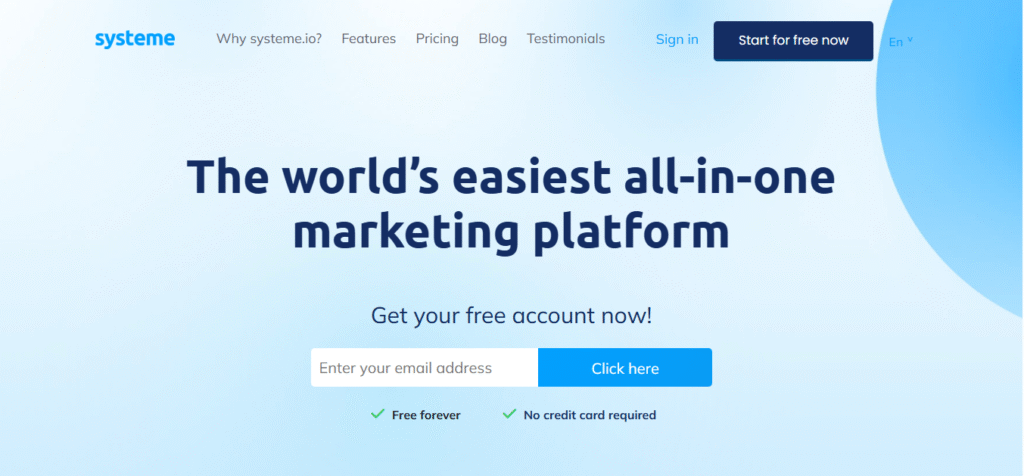
Creating a high-converting landing page is one of the most important steps in building an online business. Whether you’re promoting an affiliate product, capturing leads, or selling your own product, a landing page serves as the cornerstone of your marketing efforts. In this post, we’ll show you how to create a landing page in Systeme.io, one of the best all-in-one marketing platforms available.
Systeme.io simplifies the process of building professional-looking landing pages without needing any technical expertise. Let’s walk through the steps and best practices for creating an effective landing page that will convert visitors into customers.
Table of Contents
What is a Landing Page?
Before we jump into how to create a landing page in Systeme.io, let’s define what a landing page is. A landing page is a standalone web page designed with a single focus or goal, such as capturing email addresses, promoting an offer, or driving a sale. Unlike regular website pages, landing pages have no distractions—no navigation bars, no sidebars—just the content that directly relates to the offer or call-to-action.
Why Use Systeme.io for Your Landing Page?
Systeme.io is an all-in-one marketing platform designed for entrepreneurs who want to build and grow their online business. It provides a range of tools including email marketing, sales funnels, membership sites, and of course, landing page creation. The platform is designed to be user-friendly and perfect for beginners, with drag-and-drop functionality, customizable templates, and all the essential features to help you create landing pages that convert.
Here’s why Systeme.io is a great choice for your landing pages:
- Drag-and-Drop Builder: You don’t need to know coding or design to create a beautiful landing page.
- Pre-built Templates: Choose from a variety of high-converting templates that suit your business needs.
- Easy Integration: Systeme.io integrates seamlessly with email marketing, payment systems, and CRM tools.
- Cost-Effective: Compared to other landing page builders, Systeme.io is highly affordable, with many features included in their basic plan.
Step-by-Step Guide: How to Create a Landing Page in Systeme.io
Step 1: Sign In to Your Systeme.io Account
First, if you haven’t already, create an account with Systeme.io. The sign-up process is simple and takes only a few minutes. Once you’re logged in, you’ll land on the dashboard where you can access all of the platform’s features.
Step 2: Choose “Funnels” from the Main Dashboard
Systeme.io is built around funnels, so your landing page will be a part of a sales funnel. Click on the “Funnels” tab from your dashboard to begin the process of creating a new landing page.
Step 3: Select “Create a New Funnel”
Click on the button to create a new funnel. You’ll be prompted to choose the type of funnel you want to create. For creating a landing page, you’ll likely want to choose a funnel designed for lead generation or sales pages.
Systeme.io provides several options, such as:
- Build an Email List (perfect for creating a lead magnet landing page)
- Sell an Offer (perfect for creating a sales landing page)
- Create a Membership Site (if you plan on offering courses or subscriptions)
Choose the one that best suits your goal for the landing page.
Step 4: Choose a Template
Systeme.io offers a variety of pre-built, mobile-optimized templates for different use cases. You can choose from multiple options, whether you want a simple opt-in form, a long-form sales page, or a product promotion page.
- Opt-in Landing Pages: Perfect for collecting email addresses and building your list.
- Sales Pages: Best for direct conversions, where you want users to make a purchase.
- Thank You Pages: After collecting contact information or a sale, thank your customers.
Select a template that matches your desired layout and aesthetic. Don’t worry too much about getting it perfect right away—Systeme.io makes it easy to tweak the design.
Step 5: Customize the Landing Page
Now it’s time to customize your landing page! With the drag-and-drop builder, you can change text, images, colors, buttons, and even the layout.
- Headline and Subheadline: The headline is the first thing visitors will see, so make it compelling. Use a benefit-driven headline and pair it with a subheadline that explains the offer in more detail.
- Images and Media: Add relevant images, videos, or graphics that support your offer and encourage conversions.
- Call-to-Action (CTA): This is the most important part of your landing page. Your CTA could be a button that says “Get Started,” “Download Now,” or “Learn More.” Make sure it’s clear and visible, and don’t add more than one CTA to avoid confusion.
- Forms and Fields: If you’re collecting emails, you’ll want to add a form. Systeme.io allows you to customize the fields, such as asking for the visitor’s name, email, phone number, etc.
- Trust Elements: Include social proof like testimonials or security badges. This will help build trust with your visitors and increase the likelihood of conversions.
Step 6: Set Up Email Integration (Optional)
If your goal is to collect leads, you’ll want to integrate your landing page with your email marketing system. Fortunately, Systeme.io offers seamless integration with its own email marketing platform. You can create automated email sequences that trigger when someone submits a form on your landing page.
To do this, navigate to the Automation section of Systeme.io and set up the emails that will be sent out after a visitor subscribes. This could be a thank-you email, a free gift delivery email, or a series of emails leading to a sales pitch.
Step 7: Test Your Landing Page
Before you publish your landing page, always test it to ensure everything works as expected. Check that:
- The forms are submitting data properly.
- The CTA buttons are functioning.
- Your landing page looks good on both desktop and mobile.
Testing is essential to make sure your landing page delivers the best experience to your visitors.
Step 8: Publish Your Landing Page
Once you’re satisfied with your landing page, it’s time to publish it. Click on the Publish button, and Systeme.io will generate a URL for your landing page. You can use this URL in your marketing efforts, whether it’s in emails, social media, or ads.
Best Practices for Optimizing Your Landing Page
Now that you know how to create a landing page in Systeme.io, here are a few tips to optimize your landing page for better conversions:
- Keep It Simple: Avoid clutter and keep your landing page focused on a single goal.
- Use Compelling Copy: The text on your landing page should be benefit-oriented, speaking directly to your visitor’s pain points and desires.
- Limit Distractions: Don’t add unnecessary elements like navigation bars, footers, or sidebars. Your page should have one clear call-to-action.
- A/B Test: Continuously test different versions of your landing page to see which elements (headlines, images, CTAs) lead to better conversions.
Frequently Asked Questions (FAQ)
1. Do I need any coding skills to create a landing page in Systeme.io?
No, you don’t need any coding skills! Systeme.io offers an intuitive drag-and-drop builder, which allows you to create professional landing pages without the need for technical expertise. You can easily customize templates, add forms, images, and call-to-action buttons with just a few clicks.
2. Can I integrate email marketing with my landing page in Systeme.io?
Yes, absolutely! Systeme.io has built-in email marketing features, which allow you to integrate email campaigns directly with your landing pages. You can set up automated email sequences, follow-ups, and newsletters for anyone who subscribes to your list via the landing page.
3. Are the landing pages mobile-responsive in Systeme.io?
Yes, all landing pages created with Systeme.io are mobile-responsive. The platform automatically adjusts your landing page layout to look great on both desktop and mobile devices, ensuring that your visitors have an optimal experience regardless of the device they are using.
4. Can I use custom domains with my landing page in Systeme.io?
Yes, you can use a custom domain with your landing page. Systeme.io allows you to connect your own domain to your landing pages, giving your business a more professional appearance and making it easier for your audience to remember your URL.
5. How do I track the performance of my landing page?
Systeme.io provides comprehensive analytics and tracking features. Once your landing page is live, you can track metrics like conversions, page views, form submissions, and more. This allows you to make data-driven decisions and optimize your landing page for better performance.
6. Can I use A/B testing for my landing page?
Yes, A/B testing is a great way to optimize your landing page. Systeme.io allows you to test different variations of your landing page to see which version performs better. You can test different headlines, images, CTAs, and more to improve your conversion rates over time.
7. How can I monetize my landing page with Systeme.io?
You can monetize your landing page in several ways through Systeme.io. If you’re promoting an affiliate product, you can add affiliate links directly to your landing page. If you’re selling your own product, you can set up a sales funnel within Systeme.io to process payments, upsells, and more.
If you still have any questions or need more tips on creating high-converting landing pages, be sure to check out additional resources at Pasive Marketer. We’re here to help you make the most of your online business journey!
Conclusion:Systeme.io
Creating a landing page in Systeme.io is an easy and effective way to drive traffic, capture leads, and promote your offers. With its drag-and-drop builder, pre-built templates, and seamless integration with other marketing tools, you can launch professional-looking landing pages without any technical expertise. By following the simple steps above and optimizing your landing page for conversions, you’ll be on your way to building a successful online business.
If you’re looking for more resources to help you succeed with your online business and affiliate marketing, be sure to check out Pasive Marketer for additional tips, tools, and guides.
Ready to build your first landing page? Start now with Systeme.io and watch your online business grow!





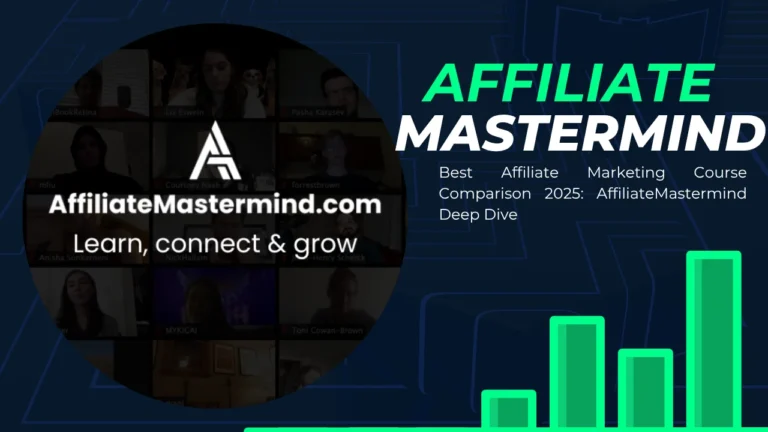

Pingback: Systeme.io Review 2025 – Is It the Best All-in-One Tool for Beginners?