Build Landing Pages & Funnels for Free
Create professional landing pages, email campaigns, and sales funnels quickly with Systeme.io. Perfect for online marketers, entrepreneurs, and anyone who wants to grow their business fast.

Landing pages are essential for turning visitors into customers. For entrepreneurs, small business owners, and online marketers, creating these pages quickly and easily matters a lot. Systeme.io landing page builder steps in as a practical solution—it’s straightforward, fast, and made for people who want results without fussing over complex design or coding.
Getting Started with Systeme.io Landing Page Builder
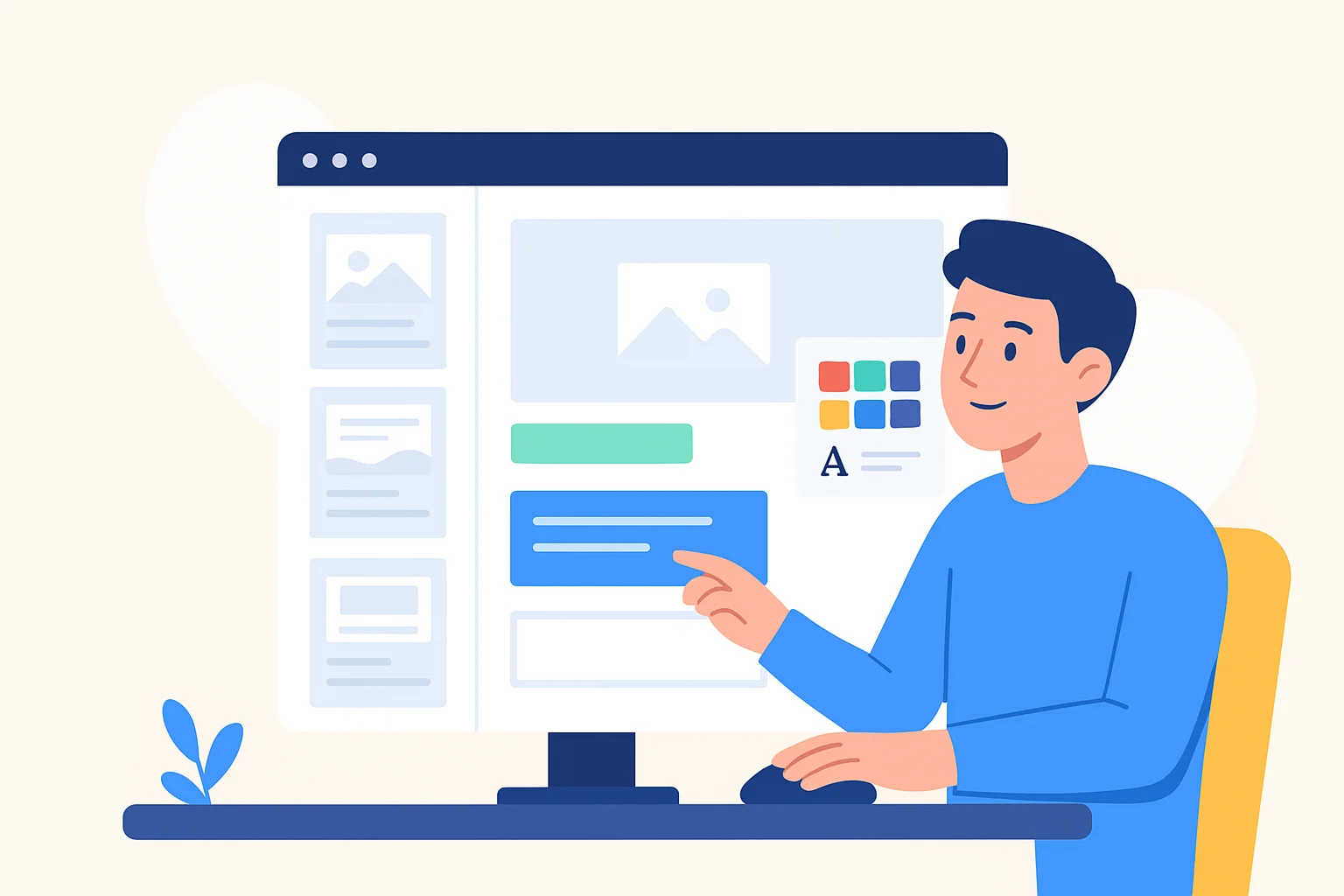
Signing up with Systeme.io is a breeze. After creating your account, the dashboard feels welcoming and straightforward. You won’t waste time hunting through menus. It’s designed to help you dive straight into building your landing page, perfect for anyone juggling multiple tasks.
-Easy Drag-and-Drop Interface
You don’t need to know code or be a design whiz to use this builder. The drag-and-drop feature lets you move elements around your page with simple clicks. Want to add headlines, images, or buttons? Just drag them where you want. It’s like moving blocks to build the page you envision, no headaches involved.
-Pre-Built Templates for Faster Creation
If starting from scratch feels intimidating, systeme.io landing page templates got you covered. You’ll find options for sales pages, opt-in forms, and event sign-ups, each designed with conversion in mind. Picking a template means less guesswork and faster results—great when time’s tight.
-Customization Options
Once you pick a template, tweaking it to fit your brand is easy. Change fonts, adjust colors, swap images, and update text. These options help your page feel personal and professional without requiring design skills. It’s important your landing page matches your business vibe while staying clear and effective.
To see how unlimited email sending fits into your overall strategy, check out our guide: Send Unlimited Emails for Free with Systeme io
Step-by-Step Guide to Creating Your First Systeme.io Landing Page

Let me walk you through how to build your first page using Systeme.io landing page builder. I’ll add a tip or two and sneak in a visit from Ralph the dog just to keep things fun.
➤ Step 1: Choose a template or start from scratch.
➡️Log in to your Systeme.io account and navigate to the landing page section.
➡️Browse the systeme.io landing page templates neatly organized by goal (lead capture, product sales, webinar sign-ups, etc.).
➡️Pick a template that fits your objective or start with a blank page if you prefer full control.
➡️Ralph’s tip: Choose one with big buttons because “chasing big buttons is easier than small ones.” 🐾
➤ Step 2: Add headlines, images, and call-to-action buttons.
➡️Update the text to clearly communicate your value to visitors.
➡️Use headlines that grab attention and keep readers engaged.
➡️Add relevant images that support your product or service.
➡️Place your call-to-action (CTA) button prominently—it’s where visitors decide to act.
➡️Ralph’s tip: Use action words on buttons like “Get Started” or “Join Now.”
➤ Step 3: Integrate Email Forms or Payment Tools
➡️Add your email sign-up form if you’re capturing leads, or a payment button if you’re selling a product.
➡️Use the drag-and-drop interface—Systeme.io makes integration simple, no extra plugins needed.
➡️Connect forms to your email sequences or payment processor for seamless automation.
➤ Step 4: Preview and Test Before Publishing
➡️Preview your landing page on both desktop and mobile to ensure it looks great everywhere.
➡️Test all buttons, forms, and links to make sure they work properly.
➡️Ralph insists: “Don’t forget this step. No one wants a broken button.”
➤ Step 5: Launch and Track Performance
➡️Publish your page with a single click.
➡️Use Systeme.io’s built-in stats to track visitors, conversions, and other key metrics.
➡️Analyze performance regularly to optimize headlines, CTAs, or images for higher conversions.
Why Systeme.io Stands Out Among Landing Page Builders

Every landing page builder promises ease, but systeme.io offers features that really fit entrepreneurial needs.
→Integrated Sales Funnel Capabilities
What makes this builder strong is how well it fits into a bigger picture—your sales funnel. You can easily link landing pages to email campaigns, upsell offers, or other marketing steps without juggling separate tools.
→Affordable Pricing and Plans
Systeme.io offers pricing options that won’t break the bank.
For beginners and small businesses, that means access to solid tools without the premium price tag. And if you want to test before investing, they have a free plan that covers the basics well.
→Mobile-Responsive Designs
More people browse on phones than ever. Landing pages built in systeme.io look sharp and work smoothly on any device. You won’t lose visitors because your page doesn’t load or display right.
→Automation and Marketing Tools
Beyond building pages, systeme.io lets you automate follow-ups. If someone signs up, you can send emails automatically. This saves time and keeps your leads warm without needing to check every detail yourself.
Conclusion
For entrepreneurs and small business owners who want to make landing pages quickly, systeme.io landing page builder is an excellent choice. It combines ease of use, customization, and important marketing tools—all at a fair price.
If you’re looking to launch pages that grab attention and help your business grow, this tool deserves a spot in your toolbox. Give it a try and see how fast you can get your first page up and running.
For more tips on improving marketing efforts, exploring other options for landing pages can also broaden your perspective—for example, this overview of top landing page builders offers insight into similar tools and features you might want down the line. But if simplicity and speed matter most today, systeme.io’s builder has your back.
FAQs
💡 You Might Also Like

PasiveMarketer delivers hands-on SaaS and software reviews along with affiliate marketing insights to help entrepreneurs choose the right tools and build profitable online businesses with confidence.








