In today’s fast-paced digital world, creating content that grabs attention and drives engagement can feel overwhelming. That’s where Ocoya Content Strategy comes in. With AI-powered tools that streamline content creation, scheduling, and analytics, Ocoya helps you craft a social media presence that not only stands out but converts. Whether you’re a small business, entrepreneur, or marketing professional, mastering this strategy can save time, boost engagement, and grow your brand like never before.
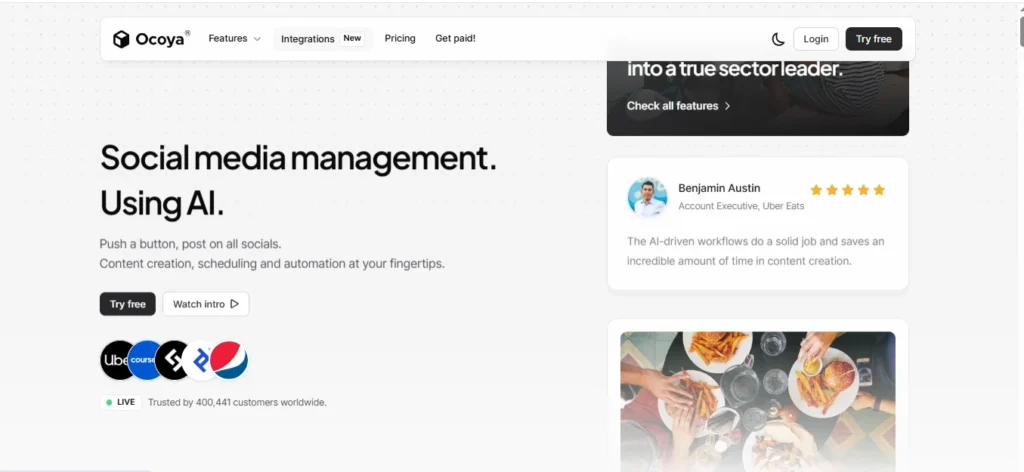
What Is Ocoya Content Strategy and How It Works

Ocoya is an all-in-one AI-powered content creation and scheduling platform designed to help marketers, entrepreneurs, and content creators plan, design, write, and publish social media and marketing content quickly and efficiently.
At its core, Ocoya Content Strategy combines the power of artificial intelligence with design tools and automation features to simplify the content marketing process. Whether you’re running a solo business or managing multiple brand accounts, Ocoya helps you create a high-impact content strategy with less time and effort.
-Understanding AI-Powered Content Creation
Ocoya’s built-in AI assistant, Travis AI, generates social media captions, blog content, product descriptions, and more. Supporting over 25 languages, it offers dozens of content templates for virtually any niche.
-Simplifying Multi-Platform Scheduling
Plan and schedule posts across multiple platforms including Facebook, Instagram, LinkedIn, Twitter/X, and TikTok—all from one central calendar. Ocoya automates posting, saving time and reducing manual effort.
Key Features of Ocoya
- AI Copywriting (Travis AI)
Ocoya’s built-in AI assistant, Travis, generates social media captions, blog content, product descriptions, and more. It supports over 25 languages and offers dozens of content templates. - Visual Content Creation
Use Ocoya’s built-in editor to design images, promotional posts, and branded graphics — similar to tools like Canva, but integrated directly into your workflow. - Content Scheduling and Automation
Plan and schedule posts across multiple platforms including Facebook, Instagram, LinkedIn, Twitter, TikTok, and more — all from one central calendar. - Performance Analytics
Track engagement metrics such as likes, comments, reach, and clicks. Use this data to refine your strategy and improve ROI. - E-commerce Integration
Easily connect with Shopify and other platforms to promote products and auto-generate product descriptions or ads.
Step-by-Step Guide to Using Ocoya Content Strategy
- Create an Account
Sign up for Ocoya and connect your social media accounts or content channels. - Choose a Template or Start from Scratch
Use ready-made content templates or enter a prompt for the AI to generate original content. - Design Visuals or Add Media
Customize graphics, upload your own visuals, or pull from Ocoya’s built-in media library. - Schedule or Publish Instantly
Decide when and where to publish, then let Ocoya handle the rest with automated scheduling. - Track Performance and Adjust
Monitor your results and tweak future posts based on engagement insights.
Why Content Strategy Still Matters in 2025
- Short Attention Spans: Content needs to be high-quality and highly targeted.
- Fierce Competition: Thousands of businesses publish content daily — relevance and speed are key.
- AI Transformation: Tools like Ocoya enable anyone to compete with large content teams by automating content creation and optimization.
- Multi-Channel Publishing: In 2025, a successful strategy must cover blogs, Instagram, TikTok, LinkedIn, and more.
Key Elements of a Modern Content Strategy
- Clear Goals: Define your objectives, whether traffic, leads, or engagement.
- Audience Research: Understand your audience and their preferences.
- Content Planning: Decide on topics, formats, and channels.
- Content Creation: Develop text, visuals, and videos.
- Publishing and Scheduling: Post at optimal times and maintain consistency.
- Performance Tracking and Optimization: Analyze results and refine future strategies.
Ocoya bring all these steps together in one user-friendly dashboard, making it easy for beginners to build a consistent, high-impact content strategy.
Why Ocoya Content Strategy Stands Out from Other Tools

When it comes to managing a content strategy in 2025, choosing the right tools can make a big difference. Platforms like Buffer, Canva, and Hootsuite offer powerful features, but Ocoya combines them all in one integrated platform.
Ocoya vs. Canva: Content Creation
| Feature | Ocoya | Canva |
|---|---|---|
| AI-Powered Copywriting | ✅ Yes (Travis AI) | ❌ No |
| Social Media Templates | ✅ Yes | ✅ Yes |
| In-App Scheduling | ✅ Yes | ❌ No (Pro feature limited) |
| Content Automation | ✅ Yes | ❌ No |
Ocoya integrates AI copywriting with design and automation, making content creation faster and more efficient.
Ocoya vs. Buffer: Scheduling & Publishing
| Feature | Ocoya | Buffer |
|---|---|---|
| AI Content Generation | ✅ Yes | ❌ No |
| Visual Design Tool | ✅ Yes | ❌ No |
| Multi-Platform Posting | ✅ Yes | ✅ Yes |
| Performance Analytics | ✅ Yes | ✅ Yes |
While Buffer is strong for scheduling, Ocoya adds AI-powered content creation and analytics in one place.
Ocoya vs. Hootsuite: Social Media Management
| Feature | Ocoya | Hootsuite |
|---|---|---|
| AI Writing Assistant | ✅ Yes (Travis AI) | ❌ No |
| Custom Visual Design | ✅ Yes | ❌ Basic Only |
| Unified Content Dashboard | ✅ Yes | ✅ Yes |
| User Experience (UX/UI) | ✅ Modern & Intuitive | ❌ Can feel complex/cluttered |
Ocoya offers a simpler, modern interface perfect for startups, solopreneurs, and small businesses.
Why Choose Ocoya?
If you’re looking for a single platform that combines:
- AI-powered writing
- Visual design tools
- Scheduling and automation
- Analytics and integrations
then Ocoya is the clear winner. It’s built with modern creators in mind and eliminates the need to switch between multiple tools.
Best Practices for Maximizing Ocoya Content Strategy in 2025

If you’re serious about growing your brand, saving time, and maximizing your digital presence in 2025, using Ocoya effectively can be a game-changer. While the platform is beginner-friendly, following a few key best practices will ensure you’re getting the most out of its AI-powered content creation, scheduling, and analytics tools.
Here’s how to use Ocoya strategically to build a high-impact content strategy this year:
1. Start with Clear Content Goals
Before creating anything, define your primary content goals. Are you looking to:
- Increase social media engagement?
- Drive traffic to a website?
- Promote e-commerce products?
By knowing your objectives, you can tailor how you use Ocoya — from AI-generated captions to scheduling campaigns.
2. Use Travis AI for Fast, High-Quality Copy
One of Ocoya’s standout features is Travis AI, which helps generate compelling copy in seconds. Use it to:
- Create social media captions
- Write product descriptions
- Generate hashtags or CTAs
One of Ocoya’s standout features is Travis AI, which helps generate compelling copy in seconds. Use it to:
Tips for best results:
- Use specific prompts (“Write a motivational caption for a Monday fitness post”)
- Match tone to your brand (professional, casual, friendly, etc.)
3. Design Reusable Visual Templates
Use Ocoya’s built-in graphic editor to create branded visual templates for recurring content like:
- Weekly tips
- Promotions
- Announcements
Save these templates so you can quickly repurpose them each week, saving time and keeping branding consistent.
4. Plan Ahead with the Scheduling Calendar
The Ocoya content calendar lets you plan days or weeks of content in advance. This ensures consistent posting and frees up time for strategy and engagement.
Best practices:
- Mix content types (educational, promotional, engagement)
- Use scheduling analytics to post at optimal times
- Keep a steady posting frequency (e.g., 3–5x per week)
5. Track What Works—and Double Down
Use Ocoya’s built-in analytics dashboard to monitor:
- Which posts get the most engagement
- Which platforms drive the best results
- What content types perform best
Then refine your strategy accordingly. Focus more on what works, and test new variations using Travis AI.
6. Collaborate with Your Team
If you’re working with a team, invite collaborators to your Ocoya workspace. Assign roles, share drafts, and approve content before publishing. This helps maintain consistency and quality while working faster.
7. Stay Updated with New Features
Ocoya regularly updates its platform with new tools, templates, and features. Check the changelog or subscribe to their newsletter so you don’t miss:
- New AI templates
- Design updates
- A
Overview of Ocoya’s Pricing Structure
As of 2025, Ocoya offers several pricing tiers based on features, team size, and content volume. Here’s a general breakdown:
❓ Frequently Asked Questions (FAQs)
Final Thoughts and Getting Started Today
Building a high-impact content strategy in 2025 doesn’t have to be overwhelming — especially when you have the right tools. Ocoya combines the power of AI, visual content design, scheduling, and analytics into one streamlined platform that works for beginners, solopreneurs, and growing teams alike.
By following the best practices we’ve covered — from setting clear goals to using Travis AI and tracking performance — you can save hours each week while maintaining a consistent and professional online presence.
Whether you’re trying to grow a personal brand, manage client accounts, or run content for an e-commerce store, Ocoya gives you the tools to execute a smart, data-driven content strategy that works.
Getting Started with Ocoya Today
Ready to put your content strategy on autopilot?
Here’s how to get started:
- Sign up at Ocoya (a free plan is available)
- Connect your social media accounts
- Use Travis AI to generate your first post
- Design a visual with the built-in editor
- Schedule your post and track performance
Recommended Reads

PasiveMarketer delivers hands-on SaaS and software reviews along with affiliate marketing insights to help entrepreneurs choose the right tools and build profitable online businesses with confidence.




